前言
1 | WHO AM I: |
宏观图
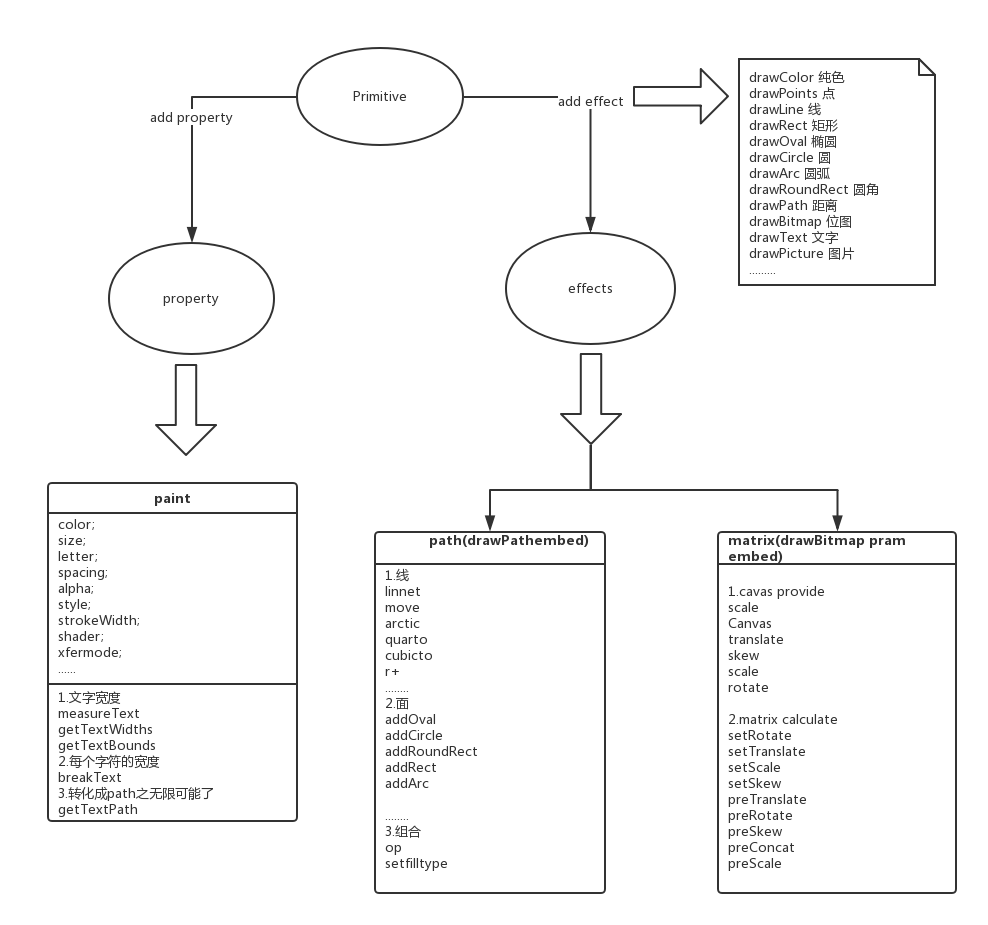
易混淆用法
canvas
drawArc
1 | /** |
path
Path中的addArc vs arcTo
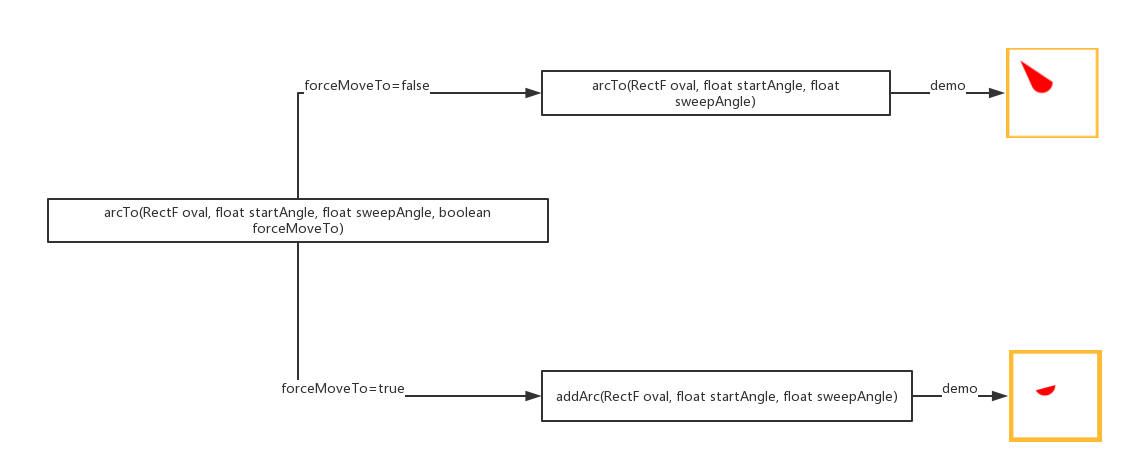
setFillType && op
有点类似于paint的setXferMode(),是path在图形叠加方面的处理功能接口
#####
paint中的工具方法
measuretext vs gettextbounds
measuretext
- 它返回的是一个浮点数
- 它给出的是文字的实际占用面积,是在最小占用面积的前后增加了advanceX,所以会比后者要宽
gettextbounds
- 它返回的是一个整数
- 它给出的是文字的最小占用面积
breakText找出换行处
1 |
|
打开另一扇门,文字转化成path
通过paint中提供的方法getTextPath(char[] text, int index, int count, float x, float y, Path path)